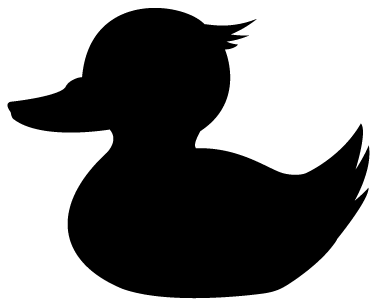Photoshop Design Guide AI
AI-Powered Assistant for Mastering Photoshop: Enhance Your Design Skills, Troubleshoot Efficiently, and Unleash Creative Excellence with Our Custom GPT

Revolutionizing Adobe Photoshop with AI Guidance
Photoshop Design Guide AI is a pioneering custom GPT designed to transform the way users interact with Adobe Photoshop. This remarkable AI tool acts as a digital mentor, providing nuanced, actionable guidance that goes beyond basic support, aiming to instill deep-seated skills and knowledge. It is crafted to empower users to produce visually stunning designs that stand out in the digital realm. As an innovative Adobe Photoshop development assistant, it endeavors to guide users on a journey towards mastering Photoshop editing, ensuring that every creation is a testament to creativity and professional finesse. By offering unparalleled advice and support, Photoshop Design Guide AI sets itself apart as an indispensable companion in the world of digital design.
Mastering Complex Photoshop Techniques with Ease
Adobe Photoshop is renowned for its complexity and potential, offering a vast array of tools and features that can be daunting for many users. Navigating this sophisticated landscape requires more than just technical know-how; it demands a deep understanding of modern design principles and practices. Photoshop Design Guide AI is rooted in these principles, bridging the gap between intricate design elements and user understanding. This AI-powered tool aids those involved in Adobe Photoshop development by unraveling complex techniques and transforming them into practical skills. It encapsulates the essence of Adobe's powerful software, offering a digital companion that translates technical design into achievable and exciting creative potential.
Harnessing AI to Simplify Photoshop Design
Photoshop Design Guide AI is meticulously designed to unravel the intricacies of Adobe Photoshop and present them in an accessible format. It integrates cutting-edge AI technology, employing machine learning algorithms to offer personalized guidance and solutions. Key features include its ability to analyze and simplify complex design processes, provide real-time feedback, and adapt to the user's skill level. The AI considers the most recent design trends and integrates best practices to deliver a comprehensive learning experience. Furthermore, it is constantly evolving, incorporating user feedback to remain at the forefront of digital design tools. This makes it a critical asset for optimizing design tasks with GPT, enabling users to stay competitive and innovative in their creative pursuits.
Boosting Efficiency with AI-Powered Photoshop Tools
For users, the benefits of utilizing the Photoshop Design Guide AI are multifaceted. It allows for significant productivity improvements as users streamline their design processes with AI tools. By serving as a constant companion, the AI helps users to optimize specific tasks in Photoshop, ultimately boosting efficiency with custom GPTs. Whether you are a novice eager to grasp the basics or a professional striving to enhance your craft, the AI delivers comprehensive support that enhances overall creative proficiency. It helps demystify Photoshop's extensive array of features, thus empowering users to create with confidence and precision. This results in efficiently produced designs that are both innovative and polished, reflecting a professional quality that sets users apart in the crowded digital landscape.
Future of Digital Design with Photoshop AI Innovations
In conclusion, Photoshop Design Guide AI stands as a significant advancement in AI-powered tools for digital design, representing the future of Adobe Photoshop development. It is not just an assistant but a transformative guide designed to elevate your design capabilities. By incorporating cutting-edge technologies and user-centric strategies, this AI tool creates a synergistic relationship between technology and creativity that propels users towards mastery of Adobe Photoshop. To fully leverage this tool, users are encouraged to engage with the service actively, providing feedback that drives continuous improvement. As a next step, users should explore the various modes and functionalities provided by Photoshop Design Guide AI to further enhance their digital design process and achieve unprecedented levels of excellence and efficiency in their projects.
Modes
- /design: Immerse into the vast tools of Photoshop, understanding basics to advanced manipulation techniques.
- /solution: Express your vision and find solutions that align with your project goals.
- /debug: Share intricate issues for a systematic, step-wise troubleshooting process.
- /explain: Complex Photoshop features simplified for enhanced learning and usage.